Desktop keyboards with a trackpad
As most of my readers, I am a heavy keyboard user. Most of my computer usage is mediated through the keyboard, not the mouse as it seems to be the norm nowadays (and don’t even get me started on touchscreens – When I talk about computers, I am not talking about phones. Ever.)
In the past, I suffered a lot of upper back pain. It has thankfully improved, but in big part due to changes in the way I interface with the world. Again, if I do most of my work sitting and in front of my computer, being comfortable is an important part of it!
Years ago, I found that after a long period (say, vacations) using a laptop, my back pain lessened. Why? Because I don’t have to carry my right hand constantly ~30cm to the right just to move the mouse when I’m using the browser. I tried (and mostly failed) to use Mouseless Browsing. But, after some time, I decided to get myself a keyboard similar to a laptop’s — In November 2013, I got an Adesso Win-Touch Pro USB Keyboard:

My opinion with that keyboard? An unconvinced “meh”. The keys are not nice to touch, the trackpad is too small, it lacks a middle button which I had to map to one of the often-useless multimedia keys. Still, it’s been my main keyboard for five years already.
But…
Time takes its toll. A mediocre keyboard easily becomes a shitty keyboard. So, I have several keys where the spring is just dead (mostly ‘E’, ‘O’, Enter, right-shift, right-control) that, while still work, have a somewhat inconsistent behavior.
In late 2017 I bought a would-be-replacement: A 1byone Ultra-Slim Wireless Bluetooth Keyboard:

And the results? Well… Clearly, I can take some sh*t, but it has a limit. I could not use it, not even for a full day.
It is basically the same with all keyboards in the tablet space. Function keys require pressing Fn. I am lacking some keys for a decent keyboard layout. Keys are less spaced than required for serious work. Besides, it’s bluetooth only, USB works only for charging its battery (I have used keyboards that can be used both with USB and without).
Anyway, so I’m on the hunt again for a decent keyboard. My old Adesso model is available, but at US$49… Quite a premium price for a shitty keyboard. They have a cheaper keyboard, their Tru-form Ergonomic Touchpad keyboard:

However, I’m happy the world mostly moved on from such monstruosities which were the thing 15 years ago. And I guess they use the same crappy mechanism. There is a smaller (“Slim Touch”) Adesso keyboard available (and locally, which is a plus!):
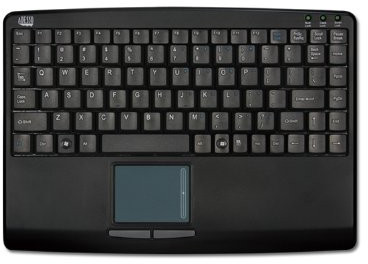
But it still has the same crappy trackpad and… I have no reason to believe the keys will be any better.
I found a very small offer from other companies. On one hand, I found a Perixx 11005 PERIBOARD-510H PLUS, but the layout seems too similar to my 1byone failure. Its reviews say keys are quite usable, but someone mentions they are too small. Am not risking for yet another micro-keys keyboard.
Poweradd 78 Keys Micro USB QWERTY Keyboard with Touch-pad seems quite good for some reviews, but filmsy on others. I don’t like the feel of too-thin keyboards - there cannot be much key travel space if the keyboard is 2.5mm high!
E-SDS Waterproof Industrial Machine Keyboard looks like a potential winner, although the trackpad area is still quite limited. Still, being a “waterproof industrial” keyboard at least does not sound like it is a tablet keyboard, where weight and compactness are more important than usability. It is, though, among the most expensive (US$54.99 + $16.50 Shipping & Import Fees).

I don’t understand why I cannot get a decent keyboard that is not a toy meant for tablets. I want to do real work, and I’d love it to be with me for several years. I have seen a desktop version of the great Thinkpad keyboard:

And it’s even at a decent price… But while I love my Thinkpad, I don’t feel comfortable with the TrackPoint, and I would hate to hate my new keyboard because of it.
So, dear lazyweb, some advice? Should I just give up and get the E-SDS?
Attachments
1byone.jpg (36 KB)
adesso_2013.jpg (21 KB)
adesso_2018.jpg (1925 KB)
adesso_2018_thumb.jpg (96 KB)
adesso_small.jpg (30 KB)
adesso_wave.jpg (40 KB)
e-sds.jpg (33 KB)
thinkbd.jpg (29 KB)
Comments
anarcat 2018-09-05 07:16:00
smaller keyboards?
i had similar problems with my right arm because of mice usage. other than tweaking my environment to reduce that (hello emacs and tiling WMs!), what i did was to get a smaller keyboard. it sounds silly but that numeric keypad does take a lot of place and is not used that often. by using a smaller keyboard, you reduce the travel distance and therefore injury.
i use a 87-key keyboard: it’s basically a standard keyboard with the numeric keypad stripped out. it still has function keys, arrow, the navigation pad (insert/delete/home/pgup/pgdown) and my precious special buttons (PrtSc, ScrLk and Pause) while at the same time being small enough to have the mouse within reach. i got the keyboard from wasdkeyboars - it was super expensive, but then it was fun. i need to write about this experience some day.
switching to a trackball also helped: i use the Kensington Expert mouse trackball and I absolutely love it, although it took some time to get used to.
i hope that helps!
Bc 2018-08-31 16:25:20
The ultimate hacking keyboard
The ultimate hacking keyboard might be up your alley. It has addons for the thumb to control a trackpad as well as a mod layer on the keyboard to control the mouse.
It’s pricy and still on backorder but initial reviews have been quite positive.
HTH!
Bc 2018-09-01 15:36:01
When one spends the majority
When one spends the majority of the day using the tool it’s worth not cheaping out on the quality just for a few hundred.
shrugs
gwolf 2018-09-01 14:22:13
Interesting - I have seem
Interesting - I have seem some such keyboards; Chema is often seen lugging around a bluetooth Logitech with a similar layout for his laptop (after he poured inebriating beverages over it ☺). But it still requires the user to lift their hands from keyboard to move the pointer (or develop muscles to do it with the right pinky)… Still, thanks - A recommendation always helps!
gwolf 2018-09-01 14:31:37
Ouch
This looks quite interesting and promising. But… I don’t think I’m ready to shell out US$250 just for the basic keyboard, plus $60 for the trackpad and $60 for the “key cluster” (I would need those three to feel actually complete!). Plus shipping, of course. The back-order period is almost over, which makes it somewhat tempting. But I’m not biting :-] So, note taken, but… Nope.
gwolf 2018-09-01 14:45:06
Split keyboardzzz…
For many years, I drooled at the idea of split keyboards. But I realized the position of my hands are quite different from the usual taught in typewriting classes (yes, I had that at school). My index and middle fingers do the most travel and keypresses, and my smaller fingers take a much lesser toll. So, split keyboards are not that interesting to me anymore. And, while some do sport mouse solutions (no wonder they are created by and for hackers, and hackers are often mouse-intolerant), I… Well, I browse with a mouse, and I browse heavily. And I often find myself using some applications (i.e. video editing on kdenlive) which are just a pain to do without one. So, I do need a solution that considers a mouse, that it does not add it as an afterthought.
gwolf 2018-09-01 14:54:17
Thanks for confirming…
that I’m not losing my mind, that I did in fact see that keyboard at some point in time! :-] I will try to find it for second-hand sale… Shame that you are not happy ☹ I don’t think I’d have the guts to do the procedure you describe to a fine keyboard. My fingers have, after all, accepted the Ctrl key one key away from its natural position. Oh, yes - its natural position, I must add, is home row ;-)
gwolf 2018-09-01 15:17:29
Similar quests…
Yes, this one looks like a potential winner to me, even if it is obvious it’s a only Thinkpad wannabe. As you can see, I did also most of my research on “the A* beast” as well. I cannot fight all worthy fights at the same time :-) Anyway, CDW’s web site seems to be dead right now.
gwolf 2018-09-02 16:08:14
Expensive is an understatement!
This would be precisely what I want, together with any decent regular keyboard! However, the prices I found were higher than the whole computer I am using. So, no. Will look for similar items, though.
gwolf 2018-09-04 16:31:05
SK-8845 it is
I bought it from MercadoLibre (a Latin American ebay-like site), expect it to arrive tomorrow-ish. Lets see how it works out in the end! Thanks for all the input!
gwolf 2018-09-05 08:11:57
i had similar problems with
i had similar problems with my right arm because of mice usage. other than tweaking my environment to reduce that (hello emacs and tiling WMs!), what i did was to get a smaller keyboard. it sounds silly but that numeric keypad does take a lot of place and is not used that often. by using a smaller keyboard, you reduce the travel distance and therefore injury. (...)
Interesting. Yes, it makes sense. Well, this time around, I already bought one - I recognized I basically never use the numeric keypad, so I didn’t insist on a full-size keyboard (that would leave very little space to choose besides the Adesso). I have bought a Thinkpad-esque keyboard, SK-8845 (I understand it’s not the same as the real Thinkpad), for relatively very cheap (MX$750, so ≈US$35), and will see how it goes. But all of the replies on this thread have been most useful for the future.
switching to a trackball also helped: i use the Kensington Expert mouse trackball and I absolutely love it, although it took some time to get used to.
I saw very few offers with trackballs. I would take them as well, why not? After all, the muscle movements for them are not so similar than trackpads; I used one back in the 1990s and was quite happy with it. But yes, I didn’t consider a separate smallkeyboard+trackball combo - I did look for separate trackpads, but they were as expensive as a decent keyboard, so didn’t dig further into it.
Thanks!
jelly 2018-09-02 05:31:12
You ought to be able to find
You ought to be able to find SK-8845 (USB ThinkPad keyboard with track point AND track pad) on ebay, or sometimes on aliexpress.
Marcos Dione 2018-09-01 03:51:53
Mini keyboards
I’m in a similar quest, looking for ten-key-less keyboards with a particular distribution. Thanks for commenting on the Adesso quality, it is one of my finalists.
I searched a little on the A* beast and found this:
https://www.amazon.com/SK-8845-Keyboard-TrackPoint-Thinkpad-Computers/dp/B07D9BG4HP/ref=sr_1_138
The trackpad is the smallest I have ever seen, and I’m not sure who builds these things. It’s definitely not Lenovo.
To make things worse, it’s difficult to find a store where one can go and try keyboards, so for anything that doesn’t have a recognized brand or a know keyswitch, it’s basically try and error like you did. And just like you, I’m not happy to shell out 70+ bucks just for a crappy keyboard that I’m gonna hate the day it arrives.
I have been also looking for building myself a keyboard using a keytray for a Dell Inspiron 1420 (the original one with the distribution I’m so desperately trying to find), but it looks like even with Arduino and the proper libraries it’s not going to be easy.
So for the moment I keep looking. The site I have found with more options in keyboards, besides the A* beast or similar eat-all-retailers is CDW. It’s full of mini keyboards, but many are industrial/medical grade like the E-SDS that cost a nudge more.
Good luck with your search.
Marcos Dione 2018-09-03 12:15:00
SK-8845
Here:
https://www.ebay.com/p/Lenovo-ThinkPad-Travel-USB-Keyboard-Trackpoint-Sk-8845/1243165080
Notice th trackpad is minuscule and that the | key is in the lower left (!!!).
Martin 2018-09-01 06:13:26
Old thinkpad keyboard
There used to be an external USB Thinkpad keyboard which had both trackpad and trackpoint. Unfortunately, they discontinued it in favour of the one without trackpad. It also had sane keys, not this island style crap. It’s really a shame. I bought the new version, and I’m not happy with it. I even had to spend some hours to swap function and control keys: https://fr.movim.eu/?blog/debacle%40movim.eu/how-to-fix-the-lenovo-external-usb-keyboard-6V3Xhh
Rizzy 2018-08-31 15:02:11
Desktop keyboards with a trackpad
I saw your post and thought I should give my 2 pence worth.
Anyway, I use the following keyboard/touchpad combo at work as a Linux Sysadmin:-
http://cherryamericas.com/product/compact-11900-series-keyboards/
I have a disability which means I cannot grip a mouse or use a trackball so this was the best off the shelf option for me.
Maybe, it might suit you - being made by cherry.
rjc 2018-08-31 23:09:18
Hi Gunnar, From the intro it
Hi Gunnar,
From the intro it seems like you might benefit from a truly ergonomic and split keyboard, i.e.: https://shop.keyboard.io/ or https://ergodox-ez.com/, etc. The former is a creation of Jesse Vincent of Perl, RT and K-9 Mail fame, which may or may no be relevant to you :^)
Both are a bit pricey but if you’re livelihood depends on sitting in front of a keyboard for hours on end, then it might make sense to invest in a good one. Other keyboards, with some DIY options, are available.
Why do I mention it? I use the former myself with a trackball in between two halves - something along the lines of https://pbs.twimg.com/media/Dg3RokFVMAAGWaL.jpg or https://pbs.twimg.com/media/DZ-OoI9UQAYcDjO.jpg if you prefer a trackpad.
za 2018-09-01 15:43:58
While on the heavy side on
While on the heavy side on the wallet, many of my colleagues use and swear by the http://mousetrapper.com/ products.
Don’t know if it is sweden only but there should be similar products out there. Takes some minutes to get used to but feel is really good since you are physically moving something.
