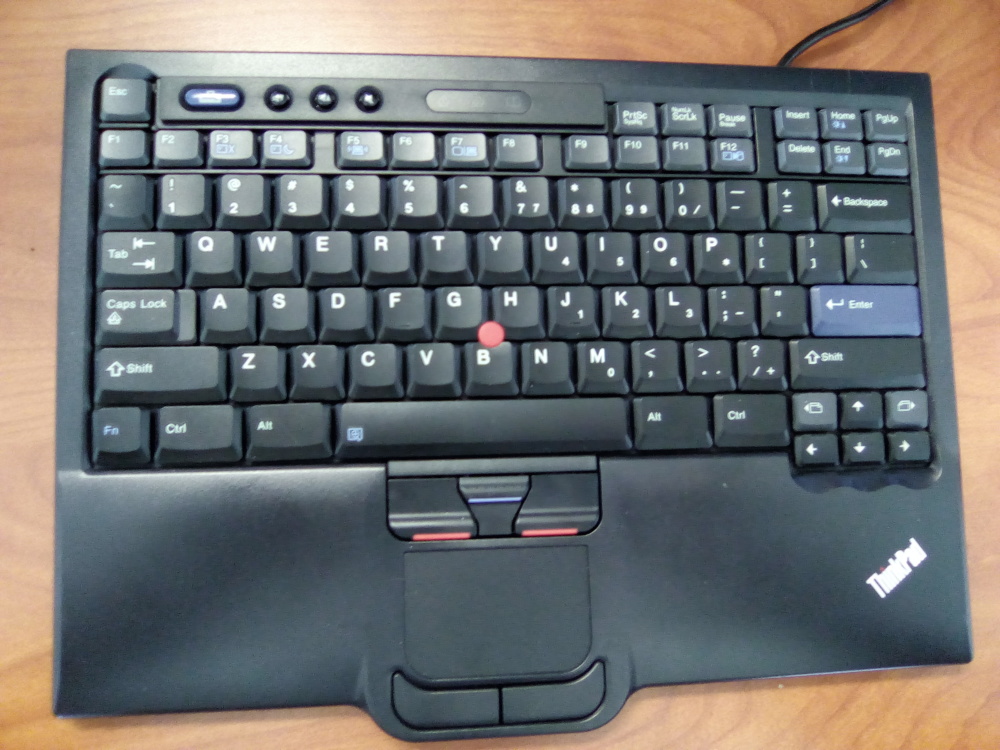So it is settled: Thinkpad FTW!
So, I hope this will help me go back to being more productive!
I ended up buying a Lenovo Thinkpad SK-8845 keyboard. As it was mentioned by Martin, jelly and Marcos on my previous blog post (hey! This is one of the rare ocasions where I must say Thanks Lazyweb!), it is not a new model, but it seems to be in mint shape… Plus, I got it for only MX$745 (that is, ≈US$37), shipped to my office and all!
My experiences so far? Mostly positive. Yes, I would prefer the trackpad to be a bit larger (it is approx 6×4cm). Most noticeably, I spent some time getting my setup working, as I had to remap my keys — I rely quite a bit on the Super and Multi keys (oh, are you not a Unix person? Super is Mod4, usually located at the Windows keys; I reconfigured the Menu key to be Multi or Compose, to be able to input §ṫℝ∀ℕĠ̣∃ symbols, even some useful ones from time to time). This keyboard has no Windows or Menu keys, so I was playing a bit with how my fingers accept Super being at CapsLock and Multi being and ScrollLock… Lets see!
Also, I am super-happy with my laptop’s keyboard (Thinkpad as well, X230), and I thought not having different mental models for laptop and office keyboards would be a win… But this is the seven-row Thinkpad model, and the X230 has the six-row one. Not much changes to the finger memory, but I’ve found myself missing the Esc key (one row higher) and PgUp/PgDn (in the upper corner instead of around the cursor keys). Strangest, I initially thought I would be able to remap Super and Multi to the two keys where I expected PgUp and PgDn to be (what are their names?), but… Looking at the keycodes they send, it is just not possible — They are hardwired to send Alt + → or Alt + ←. Will come handy, I guess, and I will get used to them. But they are quite odd, I think. With all the people that complained loudly when Lenovo abandoned the seven-row in favor of the six-row layout… I guess I’m about to discover something good..?
Attachments
just_kbd.jpg (259 KB)
new_kbd.jpg (220 KB)
Comments
Andreas Marschke 2018-09-10 01:45:00
Thinkpad Keyboard Users Unite!
I’ve done the same thing for work/home/on-the-go with my T410 back in the day!
I was able to use the exact same keyboard everywhere I needed. My USB-TP-Keyboard was without a trackpad though. This was when I was fine using a tiled window manager and mostly terminal tooling to takong my hands off the keyboard to reach a mouse wasn’t that bad once in a while.
It was only horrible when I had to migrate off it after 5 years due to professional changes T.T
Anonymous 2018-09-08 13:03:11
Is good. I have the Thinkpad
Is good. I have the Thinkpad keyboard without touchpad that matches my Thinkpad X200s.