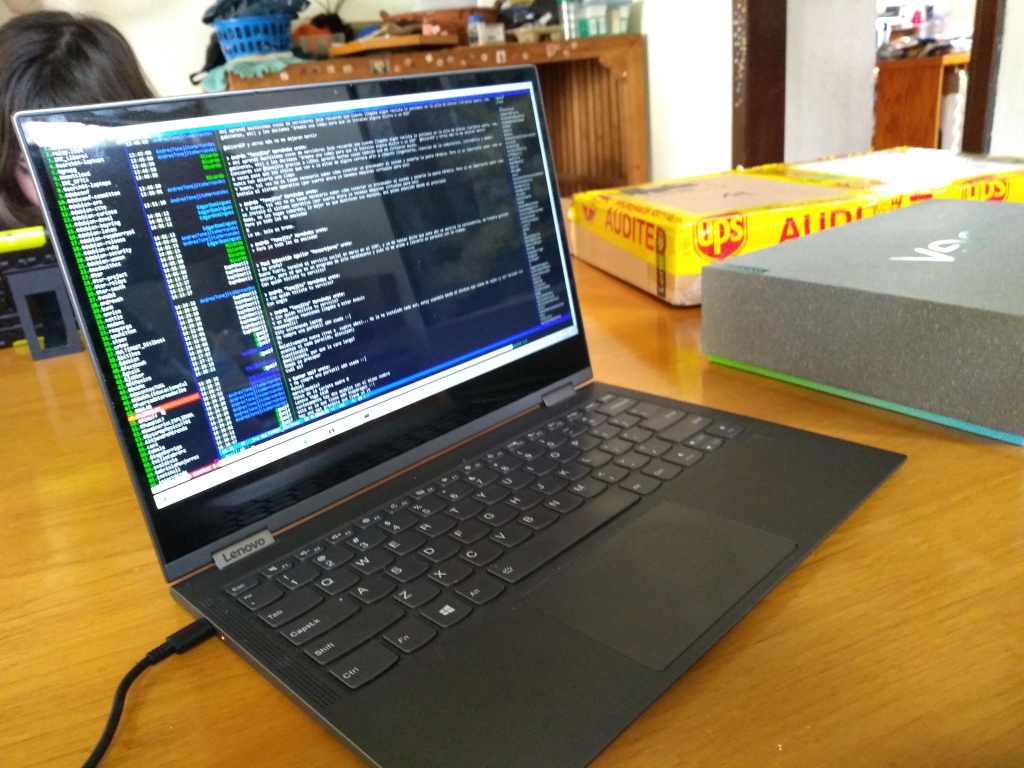Bullseye arrives. Private ARM64 install fest!
So today is the day when a new Debian release comes out! Congratulations to everybody, and thanks a lot mainly to the Release Team. Lots of very hard work was put into making Debian 11 «Bullseye» a reality!
My very personal way to celebrate this was to do a somewhat different Debian install at home. Why different? Well, I have quite a bit of old, older and frankly elderly laptops at home. And as many of you know, I have done more than my fair share of Raspberry Pi installs… I have played and worked with assorted ARM machines at least since 2013, and I cannot consider myself a newbie with them by any means.
But this is the first time I installed Debian on a mass-market, decently-specced ARM64-based laptop. Yes, I know the Pinebook has been there like for ages, but it really does feel like a computer to show off and not to use seriously (and I’ve seen probably too many people fiddling with it, unable to get $foo to work). So I got myself a used Lenovo Yoga C630. Yes, a discontinued product — it seems Lenovo was not able to properly market this machine, and it had a pretty short shelf life — the machine was available for samples in late 2018 and for general sale in 2019! The specs are quite decent:
- Snapdraon SDM850 AArch64 8-core CPU. Runs at frequencies between 300 and 2840 MHz.
- 8GB RAM
- 128GB SSD drive
- FHD (1920x1080) 13” screen
- 1.2Kg weight
- Battery life! The supposed capacity of a brand-new system is 22 hours. I don’t expect a second-hand computer to achieve that. But I’ve been using the system for ~10hr today without a connection, and it still has 22.5% battery!
Installing it via an almost-standard debian-installer is
almost straightforward does require the installer to know
what he is doing… but is not too different from a regular Debian
install. The
AArch64 laptops
project has done
quite a feat in getting a d-i image ready to be inserted as a USB
drive, and comprehensive instructions to help through the process. The
shipped scripts even reap the Windows partition for the firmware
images! I have reduced Windows to 25GB, but having only a 128GB drive,
it still is a little bit too much.. I guess I’ll blow it away sooner
rather than later. The installer image has a regular GNOME install,
which works beautifully, but I promptly replaced it with i3, as it’s
fundamental for me to work happily.
Of course, the computer has quirks, more than I’d expect from a regular x86 system, but well within what I expected to achieve during my first day with it. The issues I have most noted are:
- No HDMI support via the USB-C displayport. While I don’t expect to go to conferences or even classes in the next several months, I hope this can be fixed before I do. It’s a potential important issue for me.
-
I haven’t been able to get the sound working. Steev (thanks a lot for all the info and hardware you sent my way!) prepared a 5.12 kernel package that should result in working sound. It hasn’t worked. I haven’t really debugged it, of course.Sound now works! I was missing the loading of the relevant DTBs. It was just a matter of running
/usr/local/bin/install-dtbs.py /usr/lib/linux-image-5.12.19-custom/ /boot/efi/dtb. And this should remain handy, as I’ll have to do so for every new kernel I install (hint, hint: It should be called from /etc/kernel/postinst.d or something like that. I should check and propose a patch!) - Fingerprint reader. Just a novelty I don’t really need; my fingers know how to quickly type a long-ish password. But it’s a cool item (-:
- I have seen some seemingly random cases where the trackpad freezes after coming back from suspension. Touchscreen mouse support still works (but, of course, sucks and should be used only for backup). Will definitively look into it.
-
There are some cases where i3status panics and dies. i3status is a package as simple as can be, so I’ll also definitively try and debug what is going wrong.Switched away from i3status (details follow…)
-
The video output is quite slow. The default install used Wayland, which gets in the way of many of my needed use cases (mainly, screen grabbing/sharing), so I switched to xserer-xorg; according to the logs, I’m using the framebuffer device.Will later see if there is support for the Qualcomm Adreno 630GPU. Still, it manages to run some OpenGL xscreensaver hacks at 30FPS, ~40% load… But urxvt is dismally slow.Emilio prompted me to give Wayland a shot, specially in this kind of hardware. While I still have to wrap my head around some of the changes it introduces, I am mostly there. I’m using Sway instead of my good ol’ i3, which I love under X, and it feels very much at home. I have some re-learning to do at the stitches between protocols.
Of course, more quirks will surely appear with use. And I’ll start trying to address some of them.
So… Happy Bullseye! Happy Debian 11! Enjoy a great release! \o/